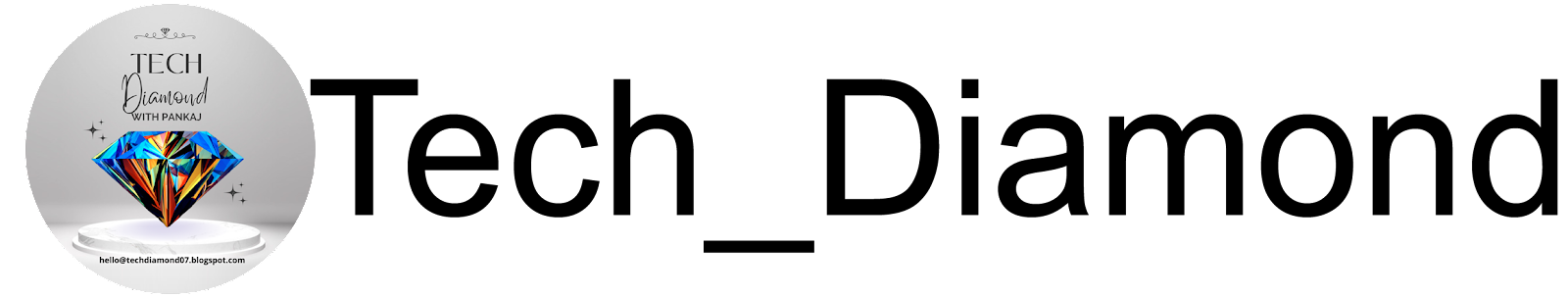Download the live wallpaper: Once you find a live wallpaper you like, download it to your computer. It usually comes in a compressed file format like .zip or .rar.
Extract the files: Extract the contents of the compressed file to a location of your choice on your computer. This step may vary depending on the file format and compression software you're using.
Install any required software: Some live wallpapers may require specific software to run properly. Read the instructions or the accompanying documentation to check if you need to install any additional software.
Configure the live wallpaper: Open the live wallpaper software or the settings menu of your operating system to configure the live wallpaper. You may be able to customize settings like animation speed, color options, or resolution.
Set the live wallpaper: Once you have configured the live wallpaper to your liking, apply it as your desktop background. Right-click on the desktop, select "Personalize" or "Properties" (depending on your operating system), and navigate to the "Background" or "Desktop" settings. Choose the live wallpaper you downloaded and apply it.
Test the live wallpaper: Make sure the live wallpaper is working as expected by minimizing any open windows and observing the animated background.
Please note that the specific steps may vary slightly depending on your operating system and the live wallpaper software you choose. Be sure to refer to the documentation or instructions provided by the live wallpaper source for detailed guidance.